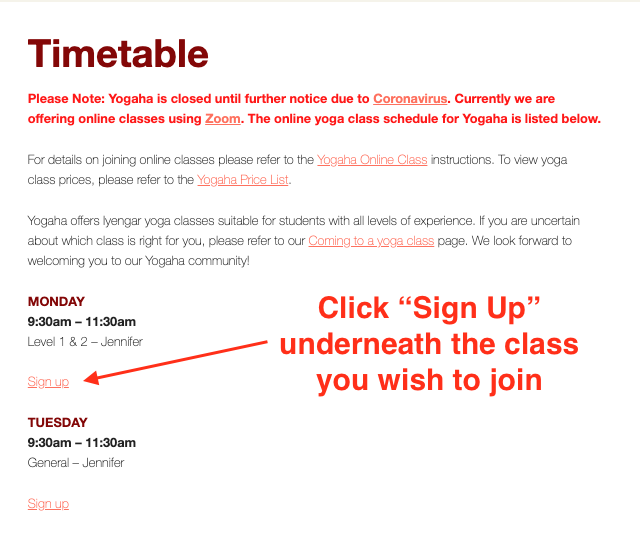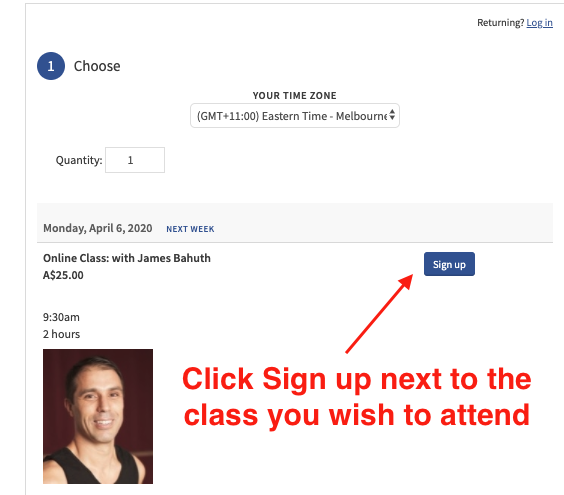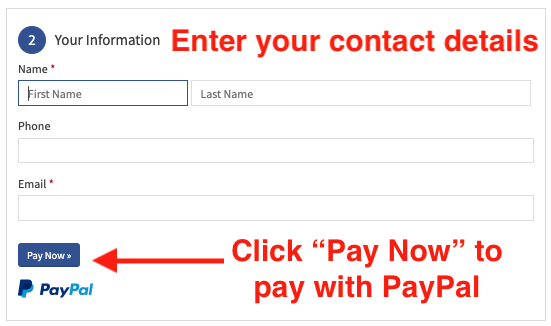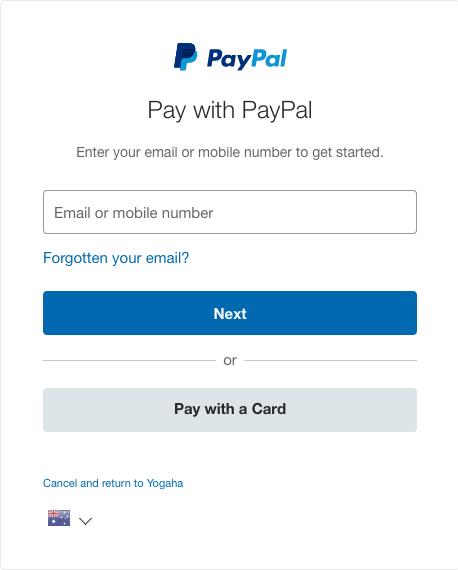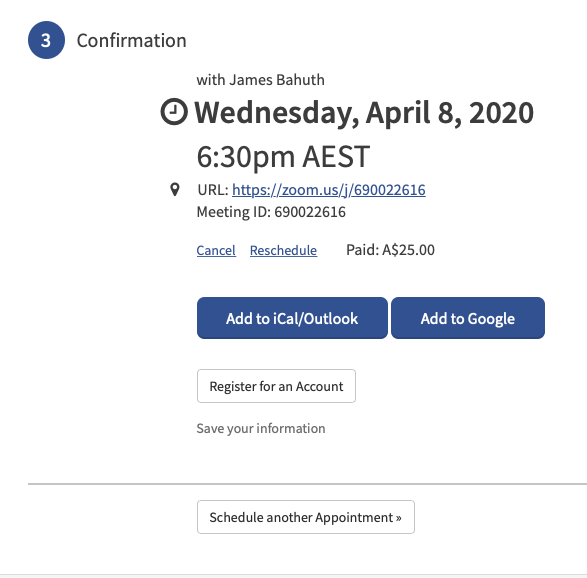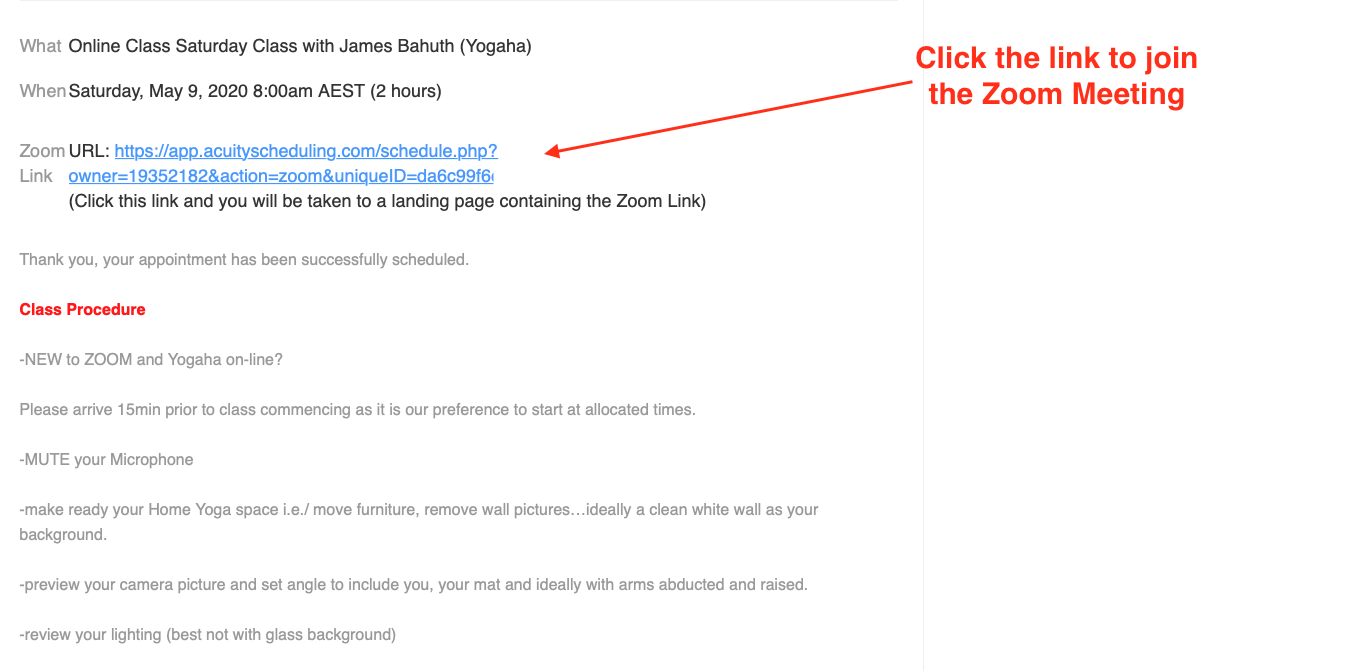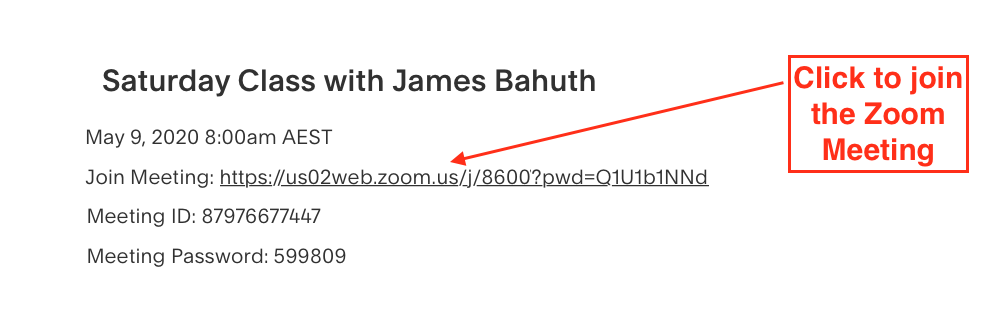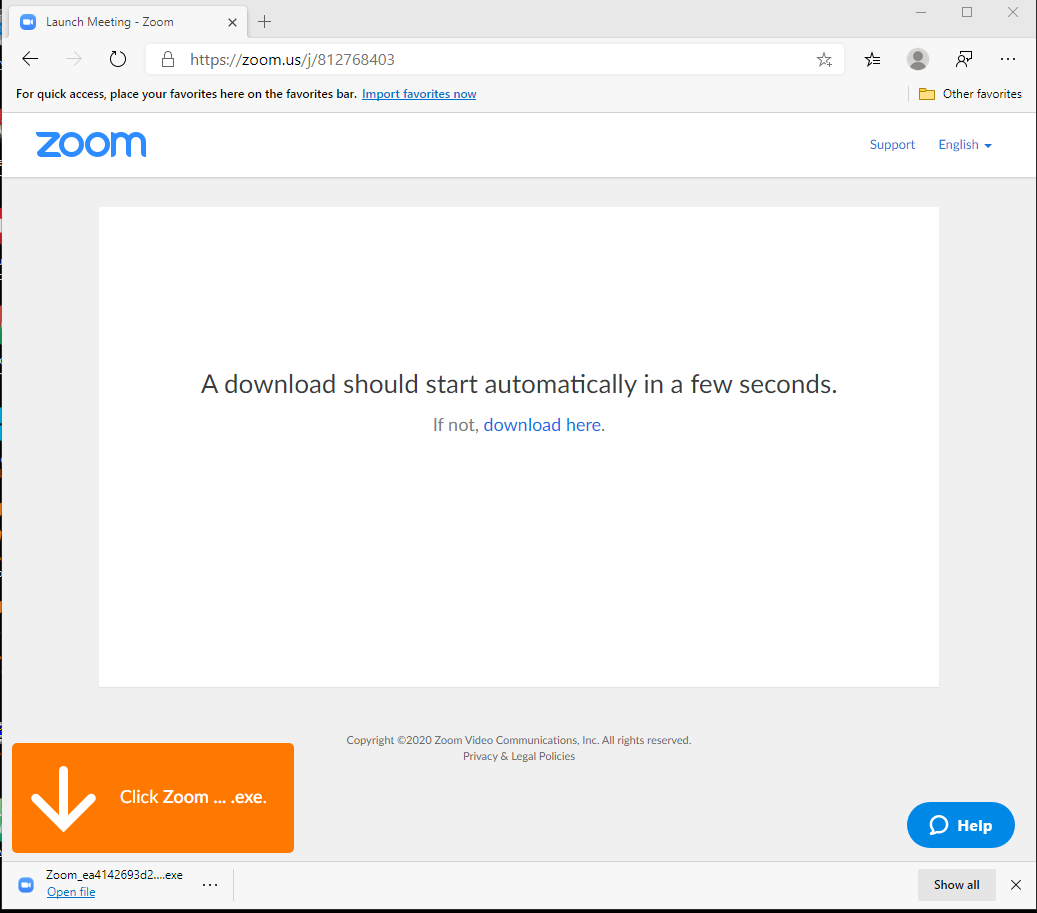Welcome to our new Yogaha on-line portal at Zoom.
We are excited to be offering you classes and Intensives in the comfort of your own home.
As a dedicated Iyengar Yoga studio we would like to acknowledge the contribution of the Iyengar family and the Senior teaching body here in Australia.
All of our Yogaha teachers are certified in the Iyengar method and have undergone rigorous training in order to teach.
Collectively we represent, in teaching and practice terms, more than 100 years of working with people.
Like many schools we have transitioned recently to on-line training and welcome feedback from you at info@yogaha.com.au
To join a Zoom Class:
1. Go to the Yogaha Timetable.
2. Click Sign up underneath the class you wish to book into: